White Paper
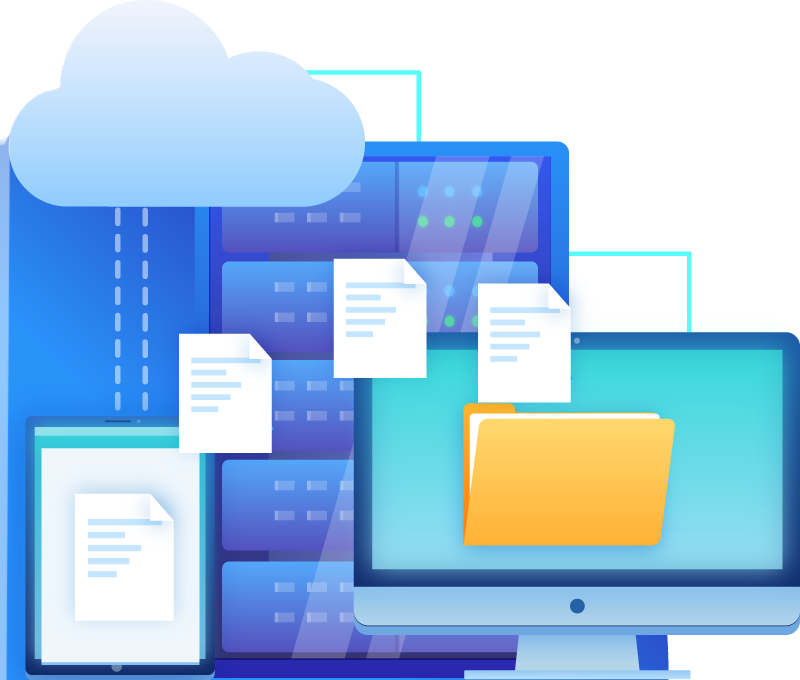
Introduction
Many businesses were sold on the idea that it would be more cost effective to build out their site in WordPress than to create a custom site–and they were right…to a point. As business needs and technology have evolved, it’s become increasingly difficult to keep sites secure and running consistently.
It’s a problem we’ve come to call the “Plugin Pain Point” or P3. Without regular plugin updates, you run the risk of site failure due to old tech or security holes, but if you update them without expert knowledge, you risk the site going down due to conflicts. It’s a real pain for your business, to say the least.
The Bane of Plugins
How many customers or prospective customers?
And how much time are you willing to spend worrying about and trying to fix your site’s functionality each month?
Lost Revenue
Downtime can decrease revenue, not to mention the costs of fixing whatever is causing the issue in the first place. While you may initially be concerned about the costs of a skilled IT vendor, when you do the math, the tide quickly turns in favor of getting support and getting it right the first time.
Opportunity Costs
Some businesses make the choice to save in the short run by opting for generic support–hoping they will never need to rely on it–when, in fact, it is far more affordable to have skilled IT on staff or on retainer to keep blips from becoming full-blown disasters.
Consumer Confidence
A recent Forbes Insights report shares that reputation risk is one of the most significant issues that follows IT issues, and about 40 percent of disruptions lead to reputational damage. In addition to the costs of lost business, organizations face the costs and challenges of winning back customers frustrated by site downtime and related issues. Keeping your current customers is a priority for every small business, yet another reason advance planning is so critical.
Reliability
When customers come across a “404 page not found” or “site temporarily unavailable” message on your site, they may not be eager to return. Website downtime hints that your business–and certainly your website–is not reliable and may encourage customers to look elsewhere. Only 16 percent of visitors are very likely to return to an e-commerce site if they aren’t satisfied with the first visit, according to Digital.comand site performance plays a big role here. An up-and-running, functional website is crucial to overall customer experience.
Security
Last but definitely not least, security flaws can be devastating for small businesses. They can expose valuable and private customer information, leading to a dangerous trifecta of customer attrition, reputation loss, and even lawsuits–not to mention the fact that they are time-consuming and costly to fix. The total cost of data breaches is expected to exceed $5 trillion in 2024, based on an Accenture report; while 43 percent of attacks target small and medium-sized businesses, only 14 percent are prepared.
Site security should be at the top of every small business’ internet strategy as a means of securing long-term growth while keeping your data safe and secure.
Solving the Problem
Proactive Solutions
First, businesses must be proactive about monitoring websites on a monthly basis. This doesn’t mean you simply run updates every month, but that you dedicate 10-15 hours each month to:
- educating yourself on which plugins need to be updated, and, if there is a core WordPress update available, which of your plugins are compatible;
- determining which updates are minor and which impact security or site performance;
- following a maintenance schedule to ensure none of the updates fall through the cracks–some plugins can only be updated when others are updated first, so knowing the dependencies and following a schedule is critical;
- finding comparable plugins if any current plugin becomes incompatible with old ones or, worse, the WordPress core;
- ensuring your licenses on paid plugins are up to date and haven’t stopped working due to non-payment;
- spot testing your most important site features (forms, shopping cart, order processing, etc.) after
Don’t Rely on Exclusive Technology
Everyone with a WordPress site should disable any “auto-update” features. As counterintuitive as it may seem, auto updates rarely function as advertised. There’s no automated way to perform a plugin update and check for conflicts. Remember – just because a plugin updated successfully doesn’t mean it didn’t break a key feature of your site.
Some hosts offer a smart plugin manager solution that updates plugins then rolls back the site if a failure is detected. The challenge with these is they are only checking for visual/layout discrepancies before and after the plugin is updated; they do not look for critical functionality issues. They might be a tool in your update toolbox you want to use, but don’t rely on them exclusively. Even when using them, you need to be proactive about reviewing your site for errors.
Integrated Hosting
Integrated Hosting makes it easy to be proactive while ensuring your server side features (php version, CDN, etc.) are running smoothly. In essence they “integrate” the IT portion of server management with an easy to use system that makes it easy to proactively monitor your site. There are a lot of WordPress hosting solutions out there. Many of them, GoDaddy for example, claim to offer one-click WordPress hosting and management, but they actually fall short on delivering the help you need unless you pay significantly more.
This is a common conflict between the hosting SLA (service level agreement) and the real world needs of a small business site. Hosts cannot support every third-party plugin or fix every “What You See Is What You Get” (WYSIWYG) layout bug, since those are not hosting issues, rather, they are implementation issues. If your business implemented them, the host believes they are your problem to solve. From the small business perspective, you just want your site to work and it seems pretty unfair that they claimed it would be “easy” only to nickel and dime you for such fixes.
Unfortunately, no hosts offer a truly seamless WordPress small business solution. There are simply too many permutations of plugins and specialized use cases for any host to be able to automate the service. If you have a developer on staff, you can make just about any hosting solution work, however, if you have a developer on staff, you probably also need them doing more important things. Finding a host that simplifies the workload is critical.
So, what should you look for in a host?
Backups
Find a host that offers scheduled backups as well as the ability to back up your site outside of the WordPress environment–and one that makes this process as easy as possible. If you have to back up your database and site files separately or do it through a plugin installed on your WordPress site, you will spend many, many unnecessary hours just waiting for backups to be created and saved. Your site is usually down “in maintenance mode” as these backups happen. If it takes a few hours for this process, you’re losing site traffic and potential revenue.
Types of Servers
Before you consider various hosting options, it pays to understand the difference between server types and environments.
Managed vs. Dedicated Server
A managed server means that the host takes care of all the server side updates (php version, cache, bandwidth limits, potentially backups, and other configurations). A dedicated server typically means you need to have an IT professional maintain your server environment.
Shared vs. Dedicated Environments
A shared environment means your site is hosted on a server along with other websites. These solutions tend to be cheaper because everyone is sharing server resources. If you have a very simple site, this is often a good option. However, if another site on the server starts using up a lot of resources, it can impact your site performance. Additionally, if your site sees a huge spike in traffic, you may find yourself charged for overages, depending on the hosting agreement.
On the other hand, a dedicated environment means you are the only site on the server that can use those resources. This is typically best for high-traffic sites or ones that use a lot of resource-intensive plugins (like a live video chat). You may still find yourself charged for bandwidth overage, depending on the hosting agreement, but it is less likely to happen.
Wait, What?
Ok, so the terms above–managed server, dedicated server, shared environment, and dedicated environment–are only generally defined. You may find a host playing fast and loose with the terms and they don’t align with the definitions above. It can be confusing when they use “dedicated server” and “dedicated environment” interchangeably. Generally speaking, most small businesses will want a host that manages the server-side maintenance and then pick the environment that suits their business needs.
Hosting Hack:
When contacting a potential host, simply ask: What plan(s) do you offer where you manage the server and handle all the php updates?
From those plans, you can follow up with: Which of these plans would be shared with other sites and which would allow me to be on my own environment?
Hint:
Not surprisingly, the dedicated environments will almost always be more expensive.
Multiple Site Implementations
Another key feature to look for is the ability to clone your site to a testing environment. If you are frequently making major site updates, you’ll also want a dev environment so you can keep your site live and install new plugins and features to be tested without any risk of your public-facing site breaking. A general rule of thumb is if you’re just adding/changing content (products, blog posts), you can do it on the live site. But, if you’re installing plugins, changing the way the site works, or the way it looks, you should clone the site to a testing or dev environment to make sure everything works before pushing those changes live.
Security and Site Speed
The last things to look for in a host involve security and site speed. Security is challenging to quantify, but most hosts offer a first line of defense on your server against denial-of-service attacks and other common security issues. You may still need plugins to help with site security (brute force password attacks, for example), and no level of automated security is going to help you if you aren’t using a password manager that generates secure passwords. That said, it’s still important to choose a host that offers security features at the server level. The fewer plugins you install, the better your site will run.
Site speed is affected by a few factors, but the one you will want to focus on the most is the content delivery network or CDN. A good CDN will route your site traffic along the path of least resistance, not unlike the way a traffic app will give you the fastest way to your destination, even if it’s a longer distance because the shortest way is congested.
Site speed is a critical element of SEO optimization and search rankings. Like security, it’s best to get it handled at the server level so you don’t bog your site down with unnecessary plugins. In fact, some plugins (JetPack, for example) can slow your site down if not configured correctly. Site optimization plugins may be useful on a case-by-case basis; generally speaking, the more you can take care of outside the site implementation, the fewer headaches you will have down the road.
Expert Knowledge
The last thing you will need to solve all of those plugin pain points is a knowledgeable resource you can call in the event you do all of the above and your site is still misbehaving. If you don’t have someone on staff, develop a relationship with a local web developer and put them on a retainer. Having a resource to call to get your site back up with as little downtime as possible is critically important to your continued success.
Many of the hosts claim to offer “tech support” to keep your site up and running, but they won’t be familiar with your specific implementation and many of them will have you on hold waiting for an offshore support person who almost certainly won’t be able to solve your issues without a good deal of time wasted back and forth. It could take days for them to diagnose and resolve the issue; more often than not, they’ll be trying to skirt responsibility or upsell you on a “fix” that has no real impact on your problem. Hiring or retaining a technical expert familiar with your site will save you far more in the long run than it costs.
Conclusion
Proactive solutions, integrated hosting, and expert knowledge will help you solve all of your Plugin Pain Points. We all know keeping WordPress working for you can become a full time job overnight. Hopefully this white paper will give you the direction you need to better manage your WordPress site and spend more time in your business, not in your Admin Panel. If you have any questions, would like suggestions on hosting providers, vendors, or anything else WordPress related, please feel free to contact us.
